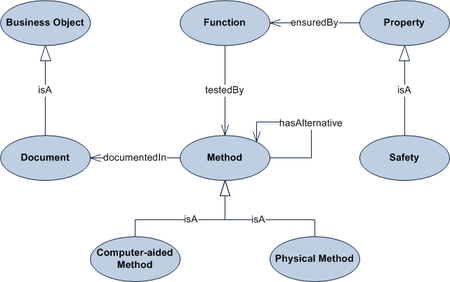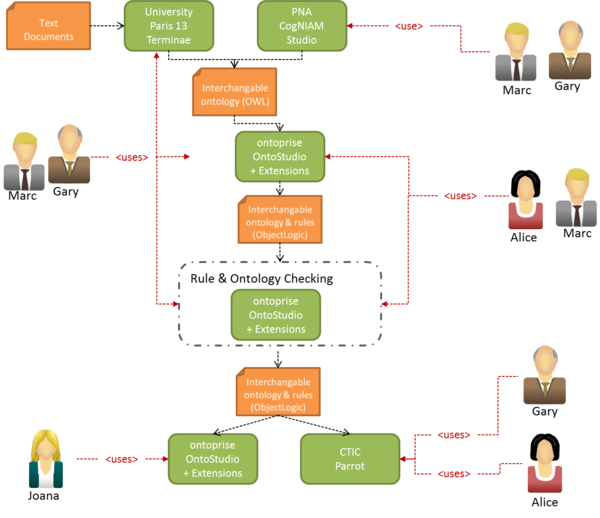AUDI CAx Business Scenario
From ONTORULE Show Case
Description
|
The scenario described on this page is partially fictional and based on the M24 show case. A more advanced version can be found in Deliverable D4.3. Car properties, such as safety or comfort, are linked via a function with different methods that test a desired behaviour. Relevant input data, e.g., EU legislation documents, describe necessary requirements that parts of a car or whole car models have to fulfil. For example, seat belt regulations can be found in sources including:
The required solution should provide the user with answers to the following questions: Q: Which tests are required to give clearance for some property? (A: In the use case there is some information on the tests for frontal protection) Q: Which tests have a low quality and what are the alternatives available? (A: The simulated seat belt twist test has a low quality but the trolley test is a high quality alternative.) |
ONTORULE Approach
We illustrate the ONTORULE approach for the AUDI Business Orchestration Scenario in a sequence of typical tasks performed by the Personas involved with the scenario.
Concrete Implementation
|
| Scenario Description |
The scenario described on this page is partially fictional and based on the M24 show case.
It can be regarded as a part of the Audi Business Orchestration Scenario, and but needs to be extended and adopted. For additional information see ONTORULE D4.3. |
| Scenario Name | AUDI CAx Business Scenario + |
| Scenario Use Case Partner | AUDI + |